How to Build a Quadcopter – Drone:
Required Parts List
If you are new to the Multirotor hobby, finding and putting together your first Quadcopter parts list can be very intimidating. The frustrating part of all is figuring out what to buy and what parts work together, especially if you do not have a background in radio-controlled helicopters and planes. The majority of forums are crammed with hobbyists that want to build their own Quadcopter, but do not know where to start.
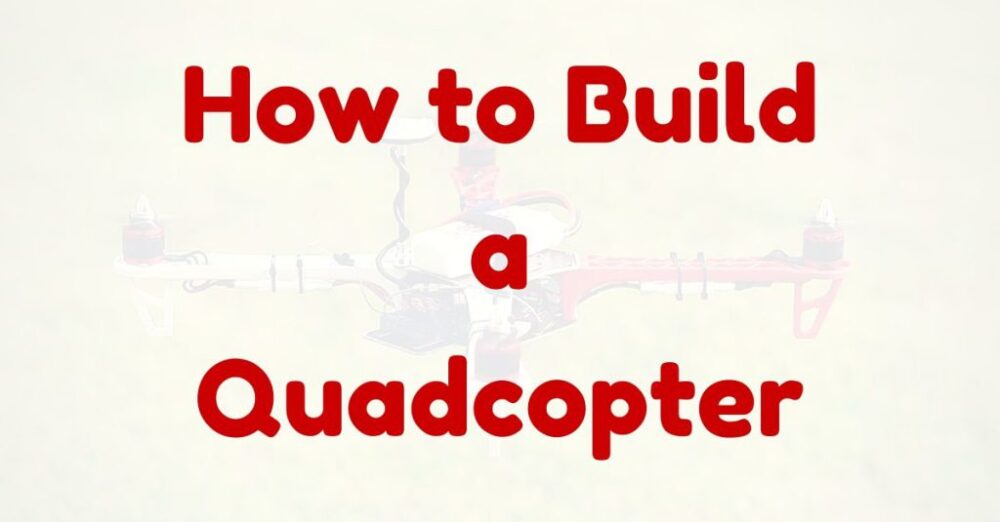
This is frustrating when trying to sort through thousands of posts on blogs and forums to figure out what to do. We have read and heard from lots of readers who find themselves in similar positions and this post designed for you to spell out exactly what you need to build your first Quadcopter. The important purpose of this post to provide you with a general overview of the parts required to make your Quadcopter. Here is what you will need:
- The Frame Structure
- Four by Motors
- The Electronic Speed Control (ESC) by four
- The Flight Control Board
- A Radio receiver and transmitter
- Four by Propeller (2 counter – clockwise and two clockwise)
- A Battery and Charger
You will also need some zip ties, Velcro or double-sided tape, battery strap, a small quantity of heavy gauge wire, and some jumper wires or female-to-female servo leads. The tools you are going to need are the following; small screwdrivers, soldering iron, needle-nose pliers, hex wrenches, and hot glue gun. Now we are going over each part in detail to provide the specific recommendation.
- Drone frame: buy here
- Transmitter and receiver: buy here
- (Flight controller: buy here
- Power distribution board: buy here
- 4 ESCs ($29) link: buy here
- Four motors ($60) link: buy here
- Four prop adapters ($8) link
- battery ($24) link
- Charger ($23) link
- adapter for any battery link
- Power supply ($10) link
- Props ($3) link
- Tall nylon spacers link
- Short nylon spacers link
- 3.5mm bullet connectors link
The Frame Structure
Every Multirotor or Quadcopter aircraft requires a frame to house all the components. The important things to consider here are the size, materials, and weight. The recommended frame is the DJI Flame Wheel F450 that is only one of the various clones available to buy. These make great Quadcopter structures, as they are light, strong, and are sensibly configured and available with a PDB (built-in power distribution board) that allows you an easy and clean build. You can find tons of accessories and spares from various websites online.
The Motors
The motors have an evident purpose and help to spin the propellers. Tons of motors are available on the market, and fitting for a Quadcopter preferably do not buy the cheapest motor available and buy a reasonably priced motor. These motors rated in kilovolts and the higher the kV, the faster the motor spins at a regular voltage. The majority of websites indicate how many amps the ESC (Electronic Speed Control) you couple it with when it comes to the size of the propeller to use. The best motor is 1000kV and a good size to start with.
The Electronic Speed Controls
The ESC (Electronic Speed Control) tells the motors how fast to spin at any given time. You are going to need four ESCs for a Quadcopter, one connected to each motor. The ESCs either connected directly to the battery through a wiring harness or power distribution board. The majority of ESCs come with a BEC (built in battery eliminator circuit) which allows you to control things like your radio receiver and flight control board without connecting them directly to the battery. As the motor of the Quadcopter must spin at a precise speed to require an accurate flight, the ESC is important. It is standard these days when building a Quadcopter to have the SimonK firmware installed on them because this firmware changes the restored rate from the ESC providing greater control over the Quadcopter behavior. Many companies sell ESCs with the SimonK firmware pre-installed.
The Flight Controller
The brain of the Quadcopter is the flight control board as it houses the sensors such as accelerometers and gyroscopes that determine how fast each of the Quadcopter’s motors spin. These boards can range from straightforward to highly multifaceted. For the first time users, the HobbyKing KK2.0 is great to use as it is affordable, has robust functionality, and easy to set up. This board can handle any Multirotor aircraft and great if you want to upgrade to a Hexacopter or Tricopter and would not require purchasing another board.
The Radio Transmitter and Receiver
The Quadcopter’s controlled by the radio transmitter and there are many models available, but you will require one with at least four channels that have a KK2.0 control board. The best is to use a radio with eight channels as it provides you with more flexibility when taking on next projects that require more channels. The best choice is the Turnigy 9X. The radio transmitter is affordable and offers you with advanced functionality.
The Propellers
The Quadcopter has four propellers, two for “normal” propelling that spins counter-clockwise, and two for “pusher” propellers that rotate clockwise. The pusher propellers usually labeled with an ‘R’ after the size. For the Quadcopter in this post, we are using 9×4.7 props. This is a good quality size for the ESCs and motor used.
The Battery
The Quadcopter’s usually uses LiPo batteries that come in a diversity of sizes and configurations. Here we are using the 3S1P batteries that indicate three cells in parallel. Each cell is 3.7 volts and rated at 11.1 volts. LiPo batteries also have a C rating and a power rating in milliamps per hour (mPh). The C rating depicts the rate at which powers are drawn from the battery, and the power ranking portrays how much power the battery can supply. Larger batteries weigh more so there is always an exchange between flight time and the total weight. A general rule is that doubling-up the battery power will get you 50% more flight time, assuming your Quadcopter can lift the extra weight. For this Quadcopter, we recommend the Turnigy Nano-tech 3000mAh 3S LiPo.
The Battery Charger
When it comes to charging LiPos, it can become a complicated process because multiple cells within the battery should be charged and discharged at the same rate. Therefore, you must have a stability charger. Many chargers are available on the market to be careful of cheap or off-brand chargers as many of them have defective components and cause explosions or fires. Do not; leave a LiPo battery charging unattended. Countless people charge batteries outside on a cement area or in a fireproof LiPo bag (although the efficiency of these is up for discussion). We suggest the IMAX B6 AC Balance Charger and an affordable but reliable battery.
Build a Quadcopter – Building your Quadcopter
Step 1: The Frame
The frame of the Quadcopter consists of a lower and upper plate and four colored arms. Several people put the white arms in front; others have the white arms as rear arms. In the end, it is up to your individual inclination. For this purpose of building the Quadcopter, we are going to keep the red arms pointing forward and the white arms pointing rearwards. With the supplied screws, connect the arms to the plates.
The package comes with the frame parts and a bag of screws plus assembly manual. Complete the assembly right away and should look like the image above.
Step 2: Soldering the ESC connectors
Next, you are going to solder the 3.5mm bullet connectors to the three motor output wires of the ESCs, as well as the two 2mm bullet connectors to the power input leads of said ESCs. You will see in the pictures that the female 3.5mm connectors used at the ESC outputs. Since the power circulation cable features, all female outputs as well, you will join the two male 2mm connectors to the power inputs of the ESCs. Pay attention when linking the ESC to the circulation power cable and you should be okay. Put heat shrink tubing over the soldered connectors, and make sure that all conductive areas are enclosed. If you use a lighter to shrink the cylinder, make sure not to submit too much heat, or you will jeopardize the tubing material and make it soft and melted.
This is where our connectors go on the ESC. Note down the two male connectors on the power leads. The star-shaped wire on the right is our power distribution cable.
Pre-heat the connector before adding connect and make sure the solder saturates the copper of the cable.
Now rinse and repeat three more times providing you with the result.
Step 3: The Motors
The same procedure needs to be followed by the motor as done on the ESCs now has. Solder the male 3.5mm bullet connectors and put heat shrink tubing on. Use the motor screws to fasten the motor on the frame.
The bullet connectors on the motors and do not forget the heat shrink tubing!
Now screw the motors onto the frame leaving you with the result as shown in the image, however, advise that you keep the propellers off for now.
Step 4: Wiring the Flight Controller
The fun part begins to attach the four ESCs to the motors and conceal the power distribution cable inside the frame as the batteries going to slide underneath that cable. You may have to turn the ESC to fling the excess cable length around a bit. Note that was cutting the ESC leads not recommended. You can shorten the power leads if you want.
The power distribution cables placed inside the frame. Have the battery connector stick out at the rear end.
You are going to attach the motors to the flight controller and as per the image the first motor is top left, the second motor is top right, the third motor is bottom right, and the fourth motor is bottom left. You must move the connectors for the motors on the right side of the flight controller.
The flight controller is simple to connect: The motor connectors are on the right side, inputs from the receiver are on the left. Now join the four motors to the controller outputs, with the first motor being the top left one, and then the second and the third motor while following the fourth motor last clockwise.
The inputs and outputs of the KK2 flight controller
Now stick the flight controller to the frame with double-sided sticky tape.
Make use of the zip-ties to make the cables neat and tidy making sure they are out of the propeller area at all times.
Now join the receiver using the male-to-male servo cables. You need to connect the four basic functions Aileron, Elevator, Rudder, and Throttle as well as an extra channel AUX for switching the auto level function. In the end, the structure should look like the image below:
The flight controllers now installed on the frame, with the receiver-wiring going to the 2.4GHz receiver. If you are not sure which channel on the receivers used for which function, confirm your transmitter for a channel output monitor. Make sure your transmitters set for a new airplane model and not helicopter model.
Now mount the receiver on your frame, here we chose to close the front end of the bottom plate for this. The 2.4GHz aerial needs securing, so the propellers do not slash them. Again, there is no need to install the propellers yet and only required later on.
While securing the coaxial 2.4GHz aerial cable, make sure you place some protective tubing or tape over the aerial wire before fastening it to the frame to avoid damage.
Your Quadcopter is almost ready.
Flashing and Setup
This is an optional step, and you do not have to do this, all it does is makes the Quadcopter a bit faster and more stable. If you are planning to do this, we suggest that you get yourself an Atmel Socket Firmware Flash Tool from HobbyKing. This tool simply pops into the microcontroller and makes it easier for you to flash the four ESCs. This you do by cutting open a small window in the clear heat shrink as seen in the above picture.
Now download the kk flash tool from http://lazyzero.de/kkflashtool and will need a USB AVR programmer if you do not have one, as it is very useful for all sorts of things.
Then the only other required thing is finding the correct firmware. You can do this by checking the firmware table and the ESC pictures site to find your ESC. In this case, it is the 20A BlueSeries from HobbyKing. According to the table, you want to flash the file bs_nfet.Hex or, in other words, the “BS N-FET” firmware.
Now connect your AVR programmer to the USB port on your computer and hook up the flash cable to the programmer. Start the kk flash tool and select USBasp as the program, choose the “atmega 8-based brushless ESC (8kb flash)” as controller type, and for firmware, select “BS N-FET”. Firmly push the flash tool onto the big black chip of your ESC by removing the flight battery beforehand click the green “run” button on the kk flash tool.
The tool will start by flashing then verifying the firmware. If this verification step fails, start the flash again until it has checked everything. This you must do three more times and should provide you with super-quick ESCs perfect for your Quadcopter.
REMOVE THE PROPS
Now remove the props. Now start by powering up your Quadcopter and radio and pay attention to the KK 2.0 board because the last steps you are going to do here.
Load the Motor Layout
Start by pressing the menu button as you have a quad x configuration you can select it in the menu.
Available is also a “show motor layout” option that displays the motors and the rotation directions:
Verify channel directions
Now you need to verify the directions of the radio channels and use the receiver test menu and move the sticks around. This board shows all the functionalities of moving the control and your Quadcopter. Makes sure that while moving the stick it corresponds with the movements as shown on the board. Another thing is to make sure that you have the aux channel set up on a switch of your transmitter as this enables/disables the auto-level feature.
Setting the sensitivity parameters
The PID parameters come with defaults and already flyable. The values below works perfectly for this Quadcopter:
If your Quadcopter vibrates quickly, you can decrease the I Gain. Now you can test-fly the copter without the auto level. When your copter is stable while flying, you are ready for the final step.
Auto level configuration
The values below work fine:
You should take note that the values may differ! Start with a low auto level gain and work your way up by incrementing both in steps of five this limit determines how far the auto level function moves the controls to keep the copter straight. What you require is that the copter returns to level position after releasing the sticks.
If you flashed the KK 2.0 1.6++ firmware, you could turn on a special mode called “SL mixing,” this disables auto level if you move the sticks, and re-enables it if you let loose the sticks. This allows for aggressive flying.
Enjoy your Quadcopter!













